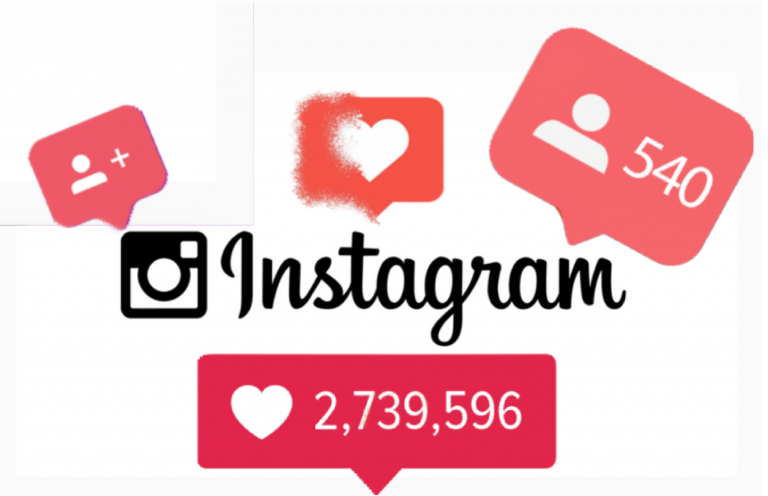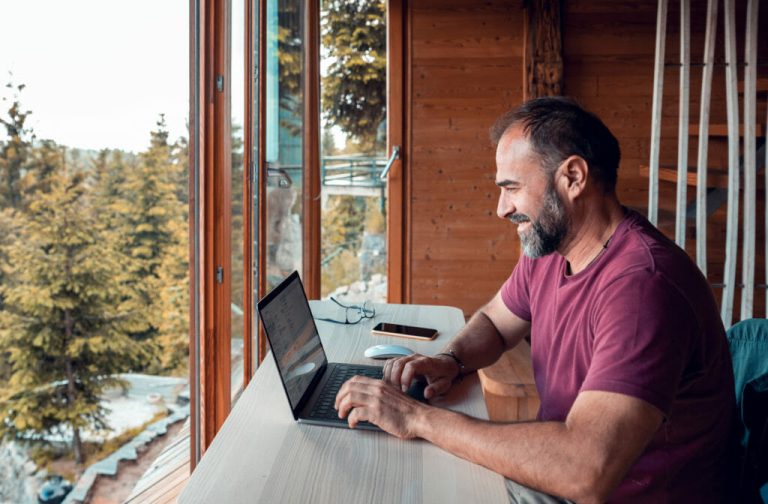We would certainly not believe if you told us that you do not have an account on Facebook. Truth be told, almost every individual has a presence on Facebook whether or not they use their account regularly. While you may be having a good time on Facebook but let us tell you that this platform can be a scary place sometimes especially when you are not careful.
Most people are fully aware of all the online dangers lurking around on Facebook and other social media platforms yet they do little to ensure their safety while exploring them. Hackers are everywhere on the internet—they might hack Facebook account using URL online without you knowing.
For those who have recently joined Facebook, especially children and teens should be extremely careful while enabling privacy settings on their accounts. unfortunately, there are many bad people on the platform that plan on victimizing the new Facebook members.
Tips to Keep Yourself Safe and Secure on Facebook
To keep yourself safe from the bad guys and online dangers, follow these safety and security tips to help make your Facebook experience secure and a safer one:
Do Not Join Facebook Until You’re 13
While you may want to join Facebook when you are 11 or 12, Facebook specifically does not allow anyone younger than 13 from registering an account. Even if you get around your age and join Facebook while being under 13, Facebook might catch your lie and terminate your account, including all the content you have uploaded on your account. Therefore, you should not join Facebook until you turn 13.
Do Not Use Your Real Name
Though Facebook does not allow users to register for their accounts using fake names, you can use nicknames as your first or middle name. We would recommend you not to use your full legal name because doing so could help hackers, identify thieves, and predators to obtain more information about you.
You can also check out Facebook’s Help Center to get more information about what names are permitted here https://www.facebook.com/help/249092175207621.
Make Your Privacy Settings Strong
It isn’t wrong to be social on Facebook and get in touch with new friends. However, sometimes you end up adding friends of your friends on Facebook whom you haven’t even met in person. It is strongly recommended to set strong privacy settings on your account so that not every person on your account can see your profile and the content you post on your feed regularly.
You should only show your posts and information to someone whom you already know in real life. This will help you stay safe from strangers on Facebook as your posts will remain hidden from them.
Avoid Sharing Your Contact Information
Many people end up sharing their contact information on Facebook which is wrong. Never make your personal email address or cellphone number viewable on your Facebook profile. When you share your contact information on your profile, people added on your account can have access to your data.
Any person can turn out to be a hacker and can use your information against you. You could also end up in identity theft. Therefore, you should never share your contact details on your profile or with anyone on Facebook. The less exposure of your personal information, the better.
Never Share Your Current Location
This safety tip is especially intended for children and teens. Most of them check-in to difference places and put up on Facebook, telling others about their current location. Some even share that they are alone at home.
If you are doing this then you should immediately stop. This type of practice should not be permitted because you may never know who is secretly keeping tabs on your Facebook activity. Online predators could use your location information to track you down and reach out to you.
Report Abusive Content or Harassment
If, by any chance, you feel threatened by any person on Facebook andyou think they are trying to harass you by sending inappropriate messages on your Facebook Messenger or posting something abusive on your timeline, you need to report it immediately by clicking the three-dot on the upper right corner of the post and selecting “Find support or repost post.”
If someone posts a picture or video of you on your timeline that you don’t like, you can also “untag” yourself from that particular post or hide it from appearing on your timeline.
Create a Strong Password for Your Account
If you feel your Facebook password is simple and could be guessed by someone easily, you need to change it immediately. You wouldn’t want anyone to break into your account by guessing your password so you should set a strong password for your account.
Never share your password with anyone, not even your close friends. Always make sure to log out of your Facebook account as soon as you are done using it. This especially applies when you are using a public computer in a library or school’s computer lab.
Apart from following the above-mentioned Facebook safety and security tips, you should also be careful about what you post on your account. Remember, everything you post online stays there forever. Nothing ever gets deleted once shared online. Never post anything for which you could be embarrassed in the future.
Also, keep an eye out for scams and fake applications on Facebook. Never play any Facebook game or use any app that seems suspicious to you or asks for your personal information. Last but not least, if you think your account has been hacked by someone, report it immediately.
Facebook messenger hack is very common these days so you should be extremely careful while exchanging messages on the Facebook Messenger app. Hackers may try to steal your information or reach out to your friends for scamming them, therefore you should report your hacked account as soon as possible.