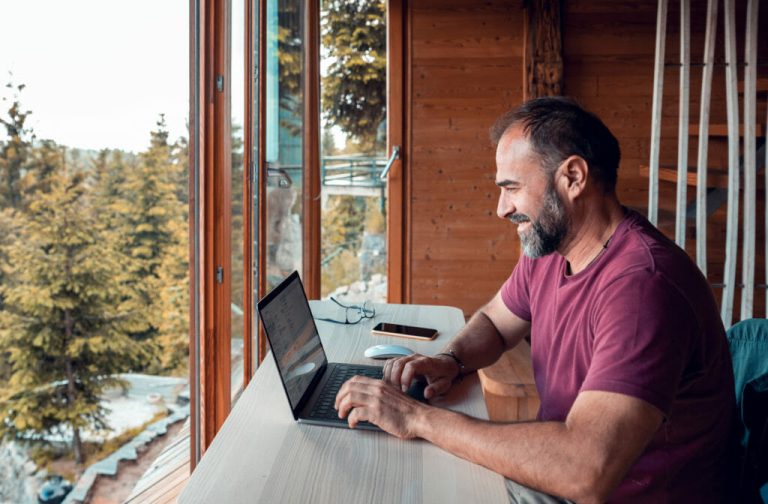Apple’s professional final cut pro video-editing software program is one of the most innovative inventionsin the video-making industry. The software does anoutstanding job of reducing the workload involved in video-editing projects. Looking after its remarkable features and functions it has become the first choice for independent filmmakers and video-makers. If you are a passionate video-hobbyists and seek to create a blazing video then, final cut pro video filters download are available online on the Apple App storefor free. Download all the plugins of the program in your MacBook and start using for all the video-editing work.
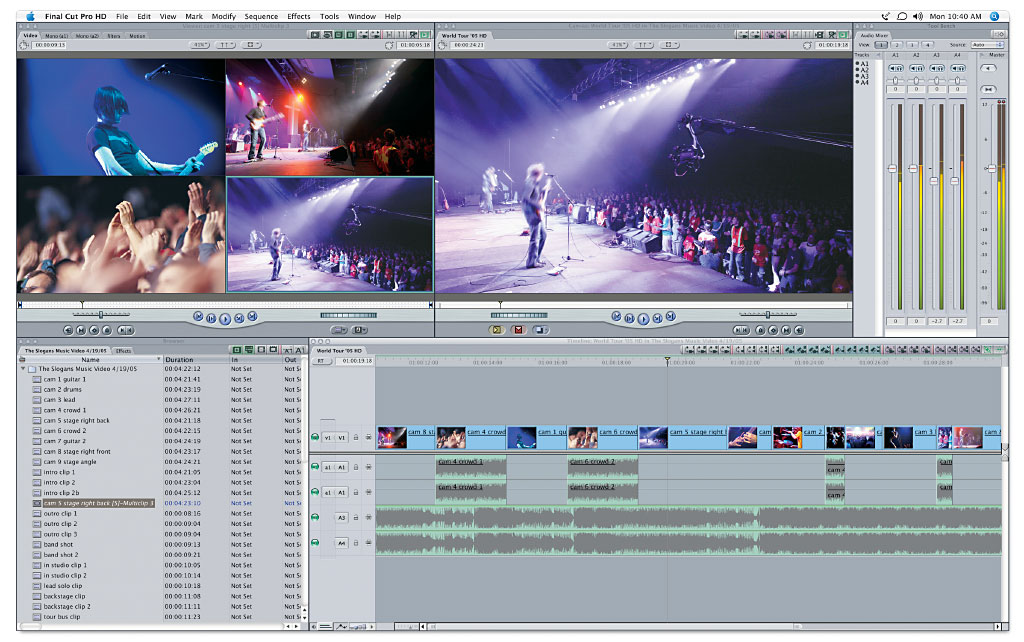
Pricing of the Final cut pro
Just like other MacBook apps, final cut pro can be obtained from Apple App store only. By paying $999 you can install the software on your Mac. At this price range you can get the software installed on your device. Apart from the final cut pro video-editing software which is the old version you can also install the newest upgraded version final cut pro X 10.3 for better performance. The latest version is quoted at $299 only which is less than the previous concept. However, to install the software you will need atleast 3GB storage space as it is a heavy download which requires much space. So, ensure that your MacBook holds enough space for this video-editing software. Other than this the program demands atleast Core 2 Duo-based machine running OS X 10.11.4, free disk space of 4.15 GB and a minimum 4 GB RAM for proper functioning of Final Cut Pro X 10.3.
Pros and Cons
Final Cut Pro X video-editing software has enormous advantages. However there are a few disadvantages of using the software. Let’s take a look.
Pros
- More flexible design- Apple’s final cut pro X which is latest version comes with flexible layout. You can customize workspaces as per your needs to show or hide the individual interfaces in the timeline. Using‘Open Workspace Folder in Finder’ option you can recall or even transfer the saved custom workspaces to different systems easily. With large workspace options you can edit more complex clips effortlessly.
- Redesigned user-interface- AS and when you will start with the upgraded version you will notice the updated interface that is redesigned to make your work easy. With spacious interface and easy repositioning of the buttons you can now complete the video-editing much easily as compared to the old concept.The user can take the benefit of this new rearrangement and save lots of time.
- Video-editing tools such as multi-cam editing that are very result-oriented.
Cons
According to many filmmakers and video-editors, final cut pro X has nothing extraordinary in it. Also, they don’t find the new magnetic timeline satisfactory for their work. It doesn’t fulfill the post-production activities such as color-correction nor does it work on PCs. Final Pro X is suitable for only Mac users who need affordable software that does some basic video-editing and film-making work.