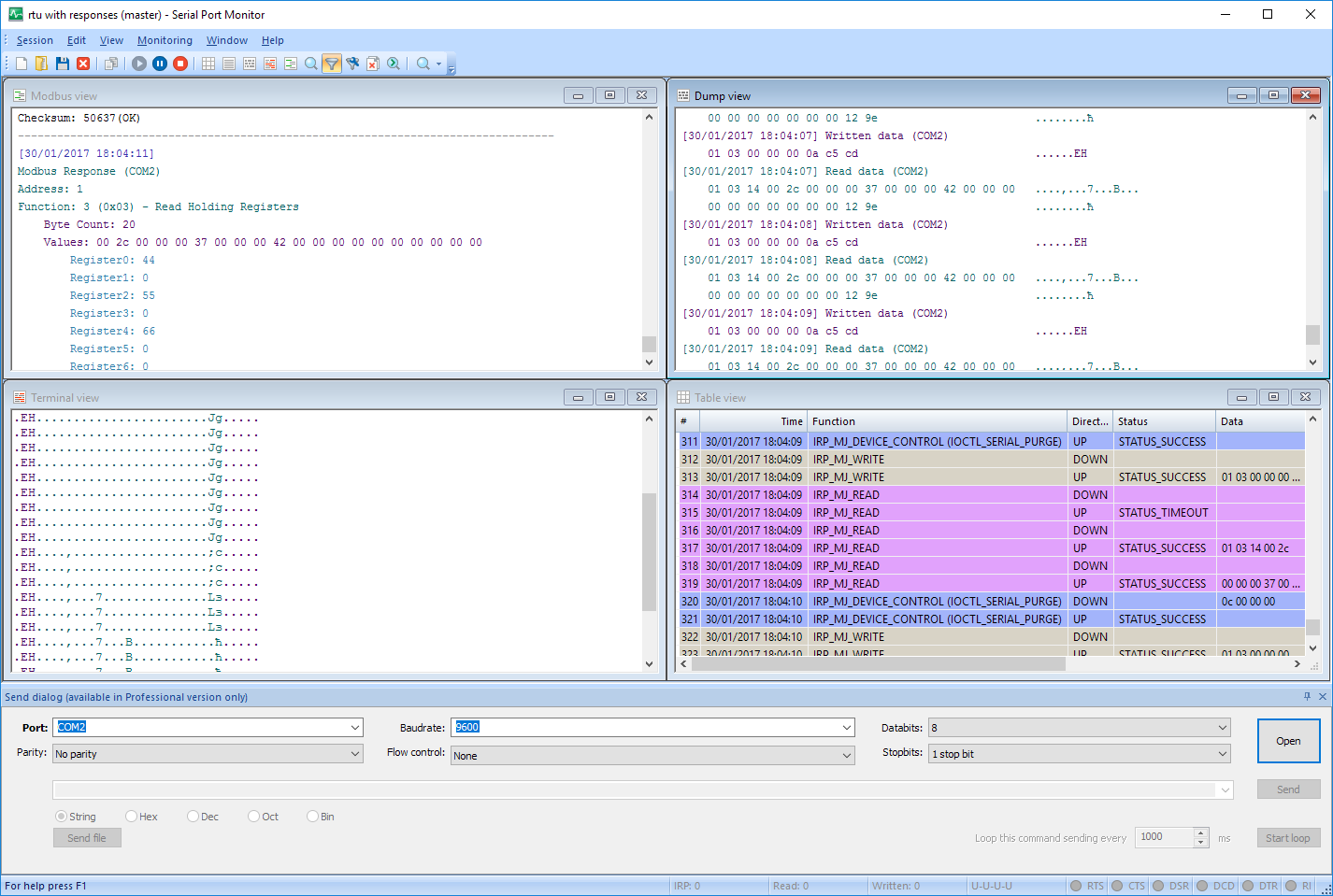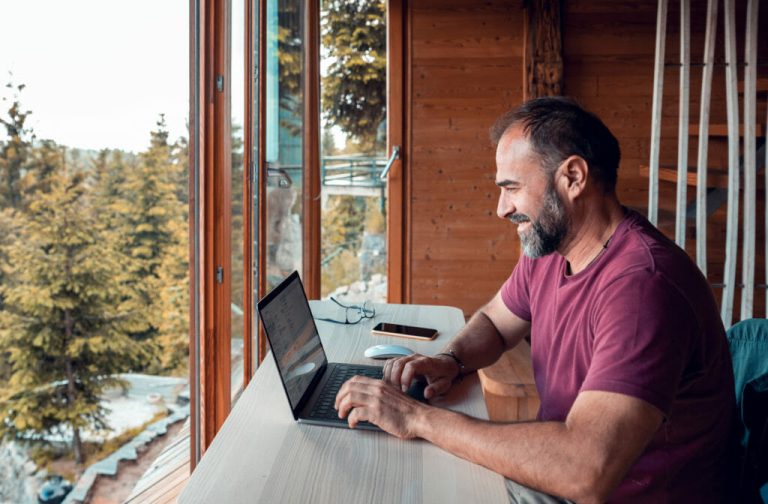Having port viewers and scanner is one of the most convenient ways of scanning for your home network. You need an app that’s pretty good in scanning networks automatically and gives you a clear detail on each device.
Well, if you are still looking for the app— then look no further! Let me tell you about Open Port Viewer. This is an easy to use GUI tool in getting the current list of usage ports on your system. And today’s blog post will be a quick review on this app.
Check more of it below!
Using Open Port Viewer
The open port viewer is one app that lets you go through the top lists of user ports. To run it, you can right click and run as Administrator to get the module name in an EXE file of the owner process.
Let’s know some uses open port can be used for. Check on this below… You will get many exciting facts about open port.
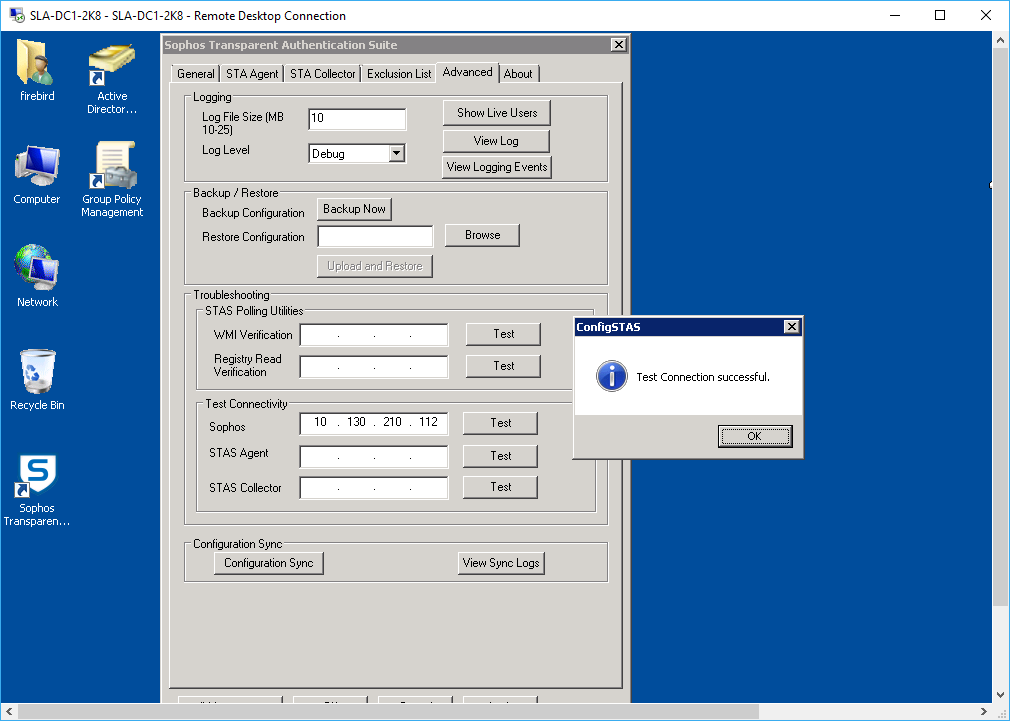
Open Port Uses
- It determines the status of the host and network-based firewalls. This reveals whether a firewall is present. The search engine finds million of poorly configured firewalls daily.
- It tests the firewall logging and IDS. it launches remote scans against your infrastructure to test your security monitoring is working well and right. It also reviews firewall logging and any intrusion detection system alerts.
- It finds open ports on the cloud-based virtual server. Databases were compromised and data are starting to leak due to the server being configured to listen on the Internet-facing interface. Using Open Port Viewer, it would be possible to quickly identify a host with services that are poorly configured.
- It detects unauthorized firewall changes. Open Port Viewer can quickly determine firewall changes that have not been through the change approval process.
- It is best in troubleshooting network services. The network experts are mostly saying that it’s not on their end, but the firewall administrator is pointing the finger at the developers. Sometimes, you just have to know the port is open and listening.
The Port List
Generally, the Open Port Viewer tool can be used as a tool in checking for an open port particularly in windows. You can also use this as a GUI to answer the how to check if the port is open under windows.
Basically, you can always make use of the netstat command. Netstat is a particular command line that uses parameters to show a list of current open ports.
Final Thoughts
Open Port Viewer is definitely one tool you will need for your PCs!